<marquee align="center" direction="right" height="70" scrollamount="2" width="100%">
Just Kidding
</marquee>
If you learn this trick, you can activate the script like this
Interested? Don't worry, you can follow the steps below.
1. Copy your script
2. Then in your post, click "Edit HTML"
3. Paste your script
4. Return to "Compose"
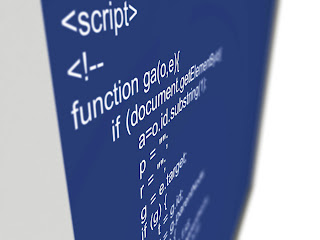
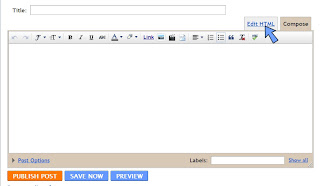
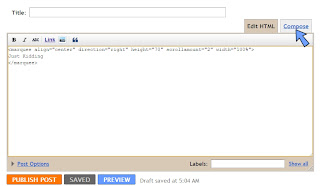







Post a Comment