Are you bored with default cursor in your blog? If you're bored, you can change the cursor now, easy right? What? You don't know how to change it? OK, i will teach you how to change the cursor. You just follow the steps below.
1. Log in to your blogger account
2. Go to Design>>>Page Elements>>>Add Gadget
3. Choose "HTML/Java Script"
4. Copy the code below, and paste on the place.
<style type="text/css">body
{cursor:url("http://cursors0.totallyfreecursors.com/thumbnails/indonesia.gif"),default}
</style>
5. Save it now{cursor:url("http://cursors0.totallyfreecursors.com/thumbnails/indonesia.gif"),default}
</style>
You can change http://cursors0.totallyfreecursors.com/thumbnails/indonesia.gif with your image (cusor) URL. Below are the examples of unique cursor :
http://cursors0.totallyfreecursors.com/thumbnails/aliendance.gif
http://cursors2.totallyfreecursors.com/thumbnails/pool8spin.gif
http://cursors2.totallyfreecursors.com/thumbnails/choco1.gif
http://cursors3.totallyfreecursors.com/thumbnails/bigboo.gif
http://cursors0.totallyfreecursors.com/thumbnails/mario.gif
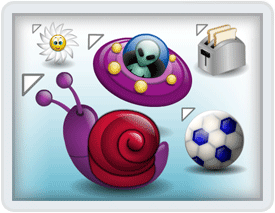












Post a Comment