1. Log in to your blogger account
2. If you want to create a new post, add the code below in the first post
<span style="float: left; color: #000000; font-size: 50px; line-height: 30px; padding-top: 5px; padding-right: 5px; font-family: Times New Roman;"> D </span>o you know, what is Drop Cap? Drop Cap is the first letter which was raised to 2-3 rows in post.
NOTE : You can change the red letters
3. Publish your post
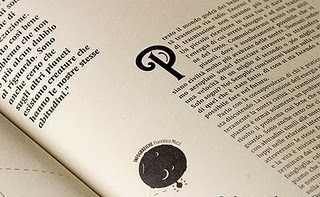







Post a Comment